gPad Server is an utility that allows you to connect an Android device to an Windows based PC and to use it as a remote touchpad or keypad to control your computer. The Android device can be connected via Wifi, USB or Bluetooth, and you can set a password to secure the connection. With this app you can expand the controls of your PC, automate key sequences and facilitate your digital experience.

It is a program that enables VMLite VNC Server on non-rooted Android devices.
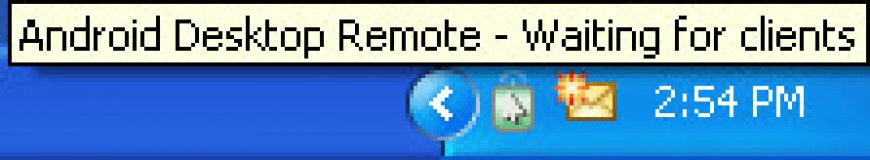
Control your Windows desktop from any Android device over a wireless network.
Comments (1)